
I love photography and my computer is filled with photos and videos of our boys, our travels and more. In fact, I have so many photos and videos saved on my computer that I am always running out of disk space. In the past I have tried using external hard drives but I always end up getting rid of them because they are just not convenient.
Enter the new TarDisk. The only product available in the market that easily expands your existing Macbook drive by merging with your drive to create one larger drive. No tools required and all done easily with a TarDisk and a simple click. No need to delete old memories!
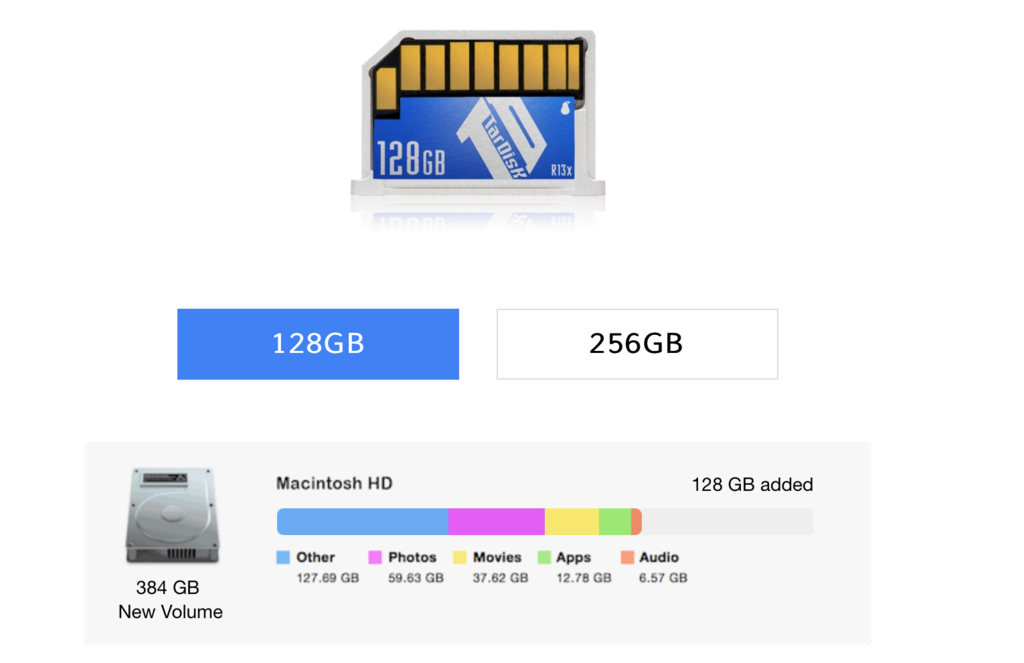
TarDisk looks like an SD card and it goes in the SD card slot in your computer. It adds hybrid storage space to OS X, it merges with your MacBook’s internal HD to expand it while keeping all of your files in one place at the speeds you expect. With TarDisk you can double or triple your internal MacBook drive within minutes.
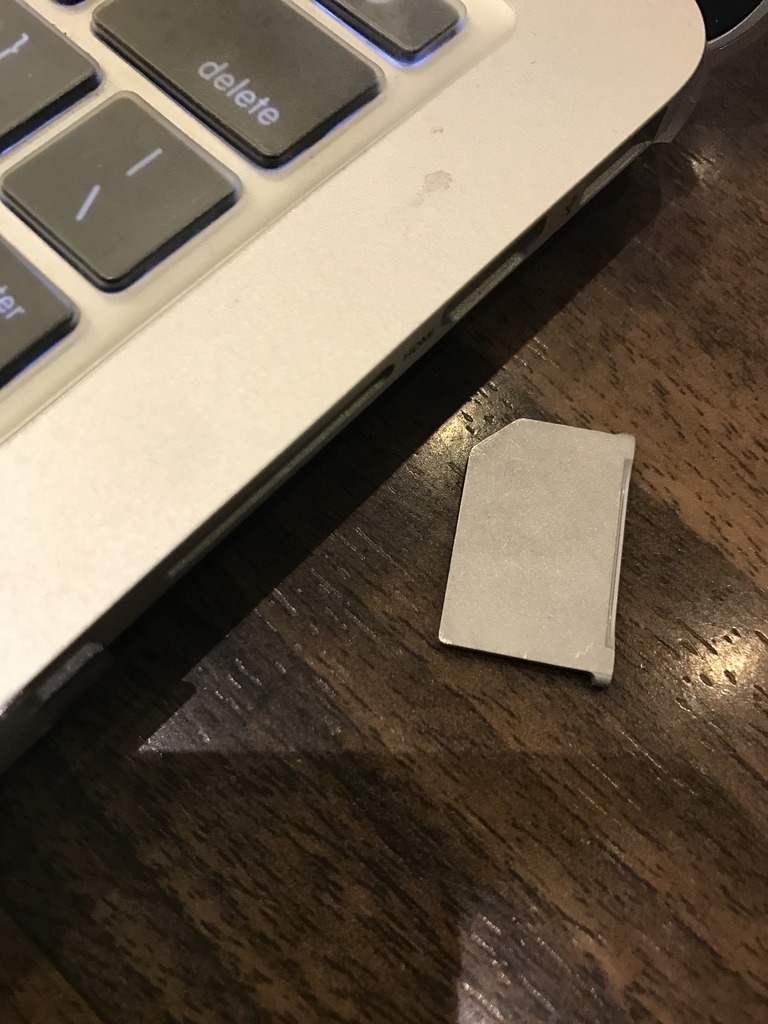
I was impressed by how easy it was to set up and the fact that you can’t even tell it’s inside your computer. The TarDisk was made to match the solid aluminum uni-body chassis of the Macbook and it looks good. Now I have an extra 128GB that I can use to store all my photos and videos without having to worry about filling my disk.
I received the TarDisk with Pear 2.0. Pear provides a unique implementation of a hybrid drive which combines a specially built TarDisk and your internal solid state drive to provide a single managed logical volume on your MacBook. One drive, twice as big.
Below are some important features to note:
- The new logically merged volume is managed by OS X.
- Internal SSD is primarily used before data is sent to TarDisk.
- More frequently used files are maintained on SSD hardware.
- TRIM enabled SSDs maintain original speed benefits of TRIM.
- Read/Write buffer (“swap-space-equivalent”) is maintained on SSD to buffer writes to files located on TarDisk.
- Failure modes, if ever encountered, allow for direct restoration from Time Machine backups.
I loved that after I set up TarDisk, all of my data was automatically sorted out and I didn’t have to change anything or manage anything. I see my extra storage that is available and that’s all. Easy and fast. My MacBooks performance is perfect and I’ve had no problems so far.
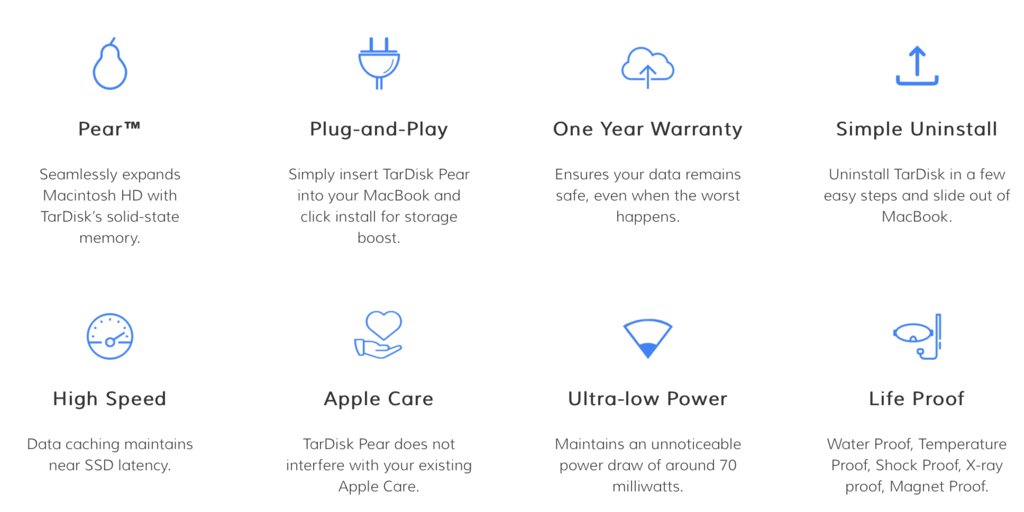
TarDisk is a permanent solution and you can’t remove it from your computer while you are using it. You can always uninstall it and “unpear” your computer so you can remove it but you will go back to the old drive size you started with.
If you are worried about not being able to use the SD card slot while using TarDisk or if you use your laptop to read a lot of SD cards you can always purchase an inexpensive USB SD card reader to use.
I love not having to chose the memories I get to keep and what I have to delete anymore. The extra disk space is great and it was so easy to set everything up! You can learn more about TarDisk on their website and order one there.
On Black Friday they are having an exclusive deal on their website – $1/GB ($256 for 256 GB, $128 for 128 GB) and on Cyber Monday – 20% off everything on their product line! These deals also include Free Shipping. Happy Shopping!!!
THE GIVEAWAY
Win it: One lucky US/CAN reader will win a 128GB TarDisk ($149 value). Enter to WIN via Rafflecopter below. Good Luck friends!!
Disclosure: This is a partnered post with TarDisk. A product sample and/or compensation has been received for this review and all opinions and views on this post are 100% my own.





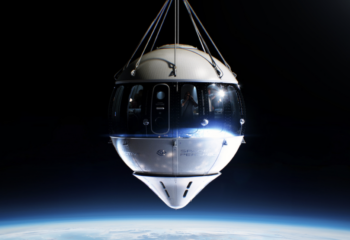



103 Comments on “TarDisk: Expand your Macbook Drive Memory with a Click! {Giveaway}”
I need more disk space for all the pictures of my family and I.
I need more space for pictures!
I need more disk space to allow for my daughter to save her drawings that she does. They take up alot of space. Also my photos!
I need more disc space on my computer for my photos!
I need more disk space because I have a lot of pictures, videos and games on here and I’m running out of space!
I need more space because photos and videos of my 7 children, 7 grandchildren and family take up so much space. 🙂
I have a MacBook and its a little old. Every little bit of memory will help. My memory is full of photos and downloads
What takes up the most space for me is videos I have of the kids! Would be awesome to have that extra 128 GB!
My pictures are taking up a lot of space on my harddrive, thanks so much for the chance 🙂
I need more space due to all the pictures I have on my Mac.
I would love the extra space to hold photos!! I love taking photos, but the computer can sure fill up fast.
I need more space from all the pics that I have and adding almost daily
My computer is chock full of videos and photos.
I do a lot of photography and video and the file sizes are really big.
This would be so awesome. I too take a lot of pictures and keep them on my Mac so having extra space would be amazing.
This is an ideal way to store photos and videos
I have a lot of pictures on the computer so I need more space to say the least!
I’d like this to store and transfer videos and pictures!!
I would like so I have more space for files and programs.
I would love this because my laptop is full of pictures and I’m running out of space fast!
I need more space for my projects.
I have an old computer and I am always running out of space. I have so many videos and pictures and it takes alot of room. thanks for the giveaway and chance to win
I really need more space for my hobby.. photography, too many pictures and i love to use my programs like photoshop to ‘play’ with my pictures! Need alot of space!
I have lots of video and music. My disk space is always close to 90% and that makes my computer run more slowly.
I have a lot of videos and pictures of the family
There is always something new that I need to keep handy.Usually music.My computer is stuffed.
My husband uses it for work so it’s always filling up
Family is important to me and as a first time grandparent living 2 Provinces away from my grandson, I treasure the photos sent to me from my son as my grandson rapidly grows towards his first birthday. I need space to save these moments between visits.
I download a lot of videos and movies but I do not have enough storage space for all my films. I have very little storage space left!
This would be for my son and as a graduate student, I know he can use more space on his MAC
I need more space with all my pictures.
I have a ton of music that I like to back up.
I need space for more photos and for my cricut projects.
we travel alot and take pics. would help on the fly.
I have way too many pictures and videos.
Am an avid photographer
for all the movies and pictures i have
All of my work is on my computer, I design and make signs so I need all the storage I can get. I also do photography on the side and that alone takes up a lot of space.
I am a teacher and a collector of teacher resources. I would love to expand my space so that I can keep all of my materials together.
Always need more space.
I need more space because I have so many photos and videos and downloads that its messing my computer all up.
My computer is running really slow. Time to save some pictures and videos elsewhere!!
I have a lot of photos and do a lot of graphic work with websites and Adobe Illustrator. I use a lot of memory and I need so much more!
For my pictures which I treaure
I have too many pictures and school projects!
I love to take photographs of our nature hikes,
I need more disk space because I have too many pictures and videos.
To many photos!
too many photos!
I need more room because I need more storage . Thank You
I need more space because I have so many pictures saved on my computer!
I need more space for kids movies
i have a Netbook that doesn’t have a ton of memory space so this would be great to help free up some of my space and make it run a little faster! thanks!
I need more space to store home movies of the kids.
I need more space for video production!!
for all my school work
OMG, jumping Jupiter . I lost my SD card so I lost all my irreplacable travel photos . So this comes in handy to store pictures & movies. . Thank you for the awesomeness, the contest, and generosity. 🙂 Pick me.
I would love this for pictures.
Our youngest is an artist, teacher, globe trotter extraordinaire. She needs more memory for her pictures.
Because I own way too much music. VAPORWAVE 4 LIFE
I know that the new trend is the cloud, but recently I went to find documents I had uploaded several months ago, and they simply were not there. I didn’t delete them, and it had been too long for them to be recovered. Local has its advantages. I own the content and keep it with me. This idea that we should just upload all of our personal content onto a third party server, isn’t for me. I may back items up there, but that is only a safety net. I backup on my laptop, external hard drive, and other devices.
For all my photos!
i personally dont, but i think my brother could use this.
We have so many pictures and videos of the kids!
With all of us in the family using the same computer, more storage is always needed.
I have so many pictures & so much music!!
I need more disc space on my computer for more pictures
Being a genealogist, I always need more space for photos of ancestors. I also save all the home movie videos I can, which take up even more space.
I need more disk space because I download a lot of games and movies.
This sounds great, I have about 30GB left of storage so I could definitely use more storage and it might also help it run a little bit better.
I have 5 GB left of space in my HD…time for an upgrade!
As a photographer, I seem to constantly be running out of room on my computer for pictures… This seems like an easy and convenient way to upgrade my storage !
I have a lot of pictures on my computer so this would help with my space issues, ha ha!
so that my computer runs smoothly and quickly
I’m getting more and more pictures and ebooks, so I think my computer will run faster and smoother with this.
I have a lot of family photos, so I could definitely use more disk space.
My daughter runs a Macbook for her business. With all the pics and graphics she could always use more storage!
Let’s see I need more space because of music, documents and photo’s.
I need more space because I have too many photos and videos
I need additional storage because I love making videos of the family. These videos take up to much space when I am editing them.
I need more space for all my pictures
Why do I need more memory? Because I’d forget my head if it wasn’t attached. Oh…you meant for my computer? Well, in that case, it’s be the usual suspect…photos, music, and TONS of files I’ve saved from computers going back to 2007. I’m afraid to go through all that though…there’s no telling once I started how long it would take me to finish!!!
I need more space for GoPro videos
My wife is a graphic designer, so she has a ton of work that she has done that she needs more space for.
My hubby and I design a lot of graphics for work so we always in need of additional space.
My photos videos and music take up a lot of space not to mention all of my sims games 🙂
I make music and it helps to have more space.
I have way too many photos on my hard drive.
I’ve run out of room for my photos!
I need more disk space for pictures
I need more space due to all the pictures I have on my Mac.
We have a ton of pictures, videos and movies.
Just the os takes much of the startup disc
This is awesome thanks!
I need more storage space because I just tried to do the latest update and there was not enough room to install it!!
wow
I need more space for family pictures.
I’m constantly making training videos as well as adding personal GoPro videos to my laptop and I hate deleting old stuff for the new.
I love to save big files and never seem to have enough space for everything, so I end up deleting older files, which I hate to do.
I need more space to store all the pictures I take of my kids.
I need more disc space for my computer so it will run faster.
Photo storage.
Great stuff, Angela! Getting one to upgrade my old macbook. :D