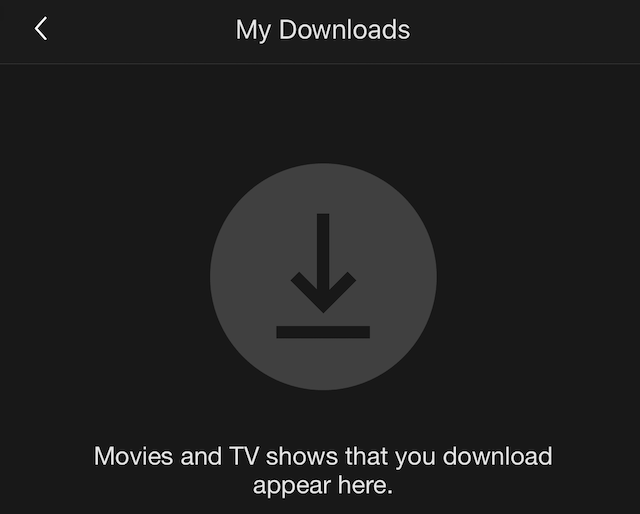
This is a game changer friends! Netflix members all over the world can now download Netflix series and films to their phones or tablets, at no extra cost. Now you can watch your favourite shows and films later without an internet connection.
Netflix on the go is perfect for when you are traveling, stuck in an airplane for hours or somewhere with no WiFi available. Below you’ll find step by step instructions on how you can start downloading now.
What you need
- iOS 8.0 or later
- Android 4.4.2 or later
- An Internet connection
- The latest version of the Netflix iOS or Netflix Android app
How to download
- Select the title you would like to download.
- On the description page, tap the download icon (For TV shows, the icon will appear next to each available episode)
- Once the title has completed downloading, you can access it from the My Downloads section of the app.
*At this time, Netflix will store downloads on SD cards only on devices where they are configured as the primary shared storage. Please check with your device manufacturer if you need assistance changing these settings.
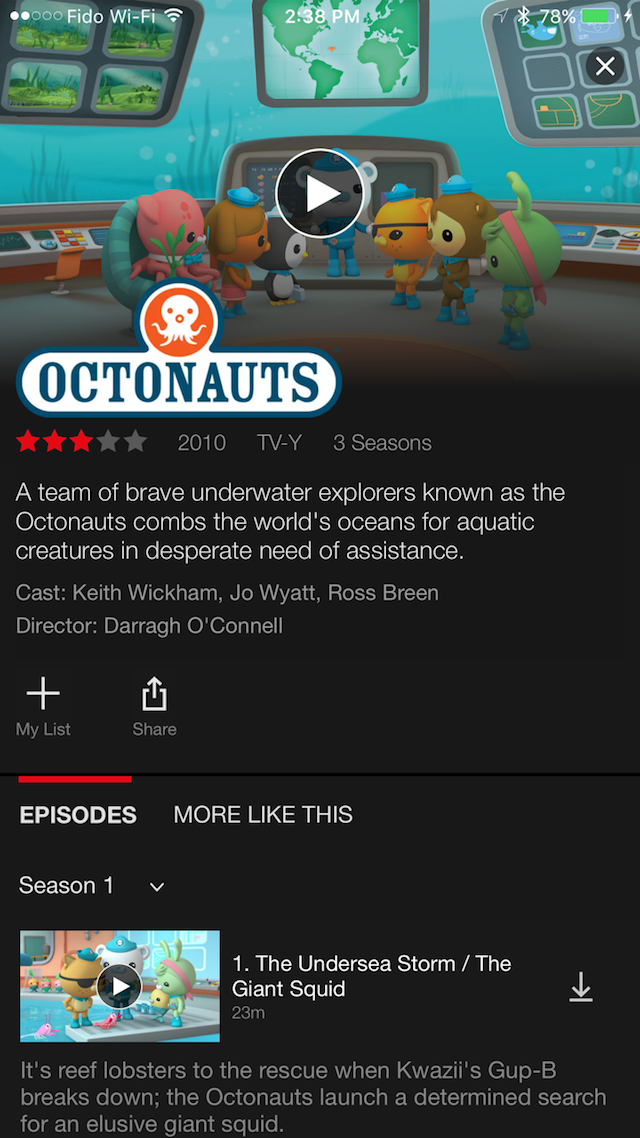
Select download video quality
You can select the download video quality that best fits your needs. Standard quality is a slightly lower video quality that requires less storage space and takes less time to download. Higher quality requires more storage space and takes more time to download.
- From the Netflix app, tap the Menu icon
- Scroll down and tap App Settings.
- Under the Downloads heading, tap Video Quality.
- Select either Standard or Higher video quality.
How to watch
- To access titles you’ve already downloaded on your device, tap the Menu icon
- Choose My Downloads.
- Find your favourites, play and enjoy!
Many of your favorite streaming series like Orange is The New Black, Narcos and kid’s shows like Paw Patrol are already available for download, with more on the way, so there is plenty of content available for those times when you are offline.
Disclosure: This is a partnered post with Netflix and I am part of the StreatTeam, however all opinions and views on this post are 100% my own.









9 Comments on “Netflix on The Go {How to Download Your Favourite Shows & Movies To Your Devices}”
I am so impressed with Netflix,thanks for sharing !
I am so glad that we have Netflix but I’m afraid this is no good to me as it would hurt my eyes to try and watch something for any length of time on my small screen. Now if I had a tablet that might well be a different matter. 🙂
This is very cool especially with an upcoming flight next week. I just told the hubster and he was not aware of this yet.
This sounds so great for long road trips!! Thanks for the heads up I am gonna check this out 🙂
This is great! My best friend is so excited about this, it will make their trip to Toronto so much easier with their toddler!
Thanks for this info! We just have to get over our hesitation and get Netflix! This year! Maybe soon! 😉
I will be travelling next month so definitely will try out this app!
This is the coolest thing I’ve ever seen. As a family that spends a lot of time in the hospital, this would be super handy.
We adopt a cost-effective strategy: while providing high-quality exam proxy services at http://www.meeloun.com/examdaikao/ , we also consider the financial situation of students, thus striving to offer the most reasonable prices. Due to the various subjects and types of exams, as well as their requirements, difficulty levels, number of questions, and time constraints, it is not possible to provide specific prices for exam proxy services.