
Looking for the perfect printer, copier, scanner for students? The Epson Expression Premium XP-610 Small-in-One-Printer ($149.99) is THE printer for anyone gearing up for the new school year.
I had the chance to experience what students will rely on for their printing needs this year as we tested the XP-610 at home. This small and budget friendly printer features a variety of versatile printing capabilities including dedicated photo & CD/DVD trays!
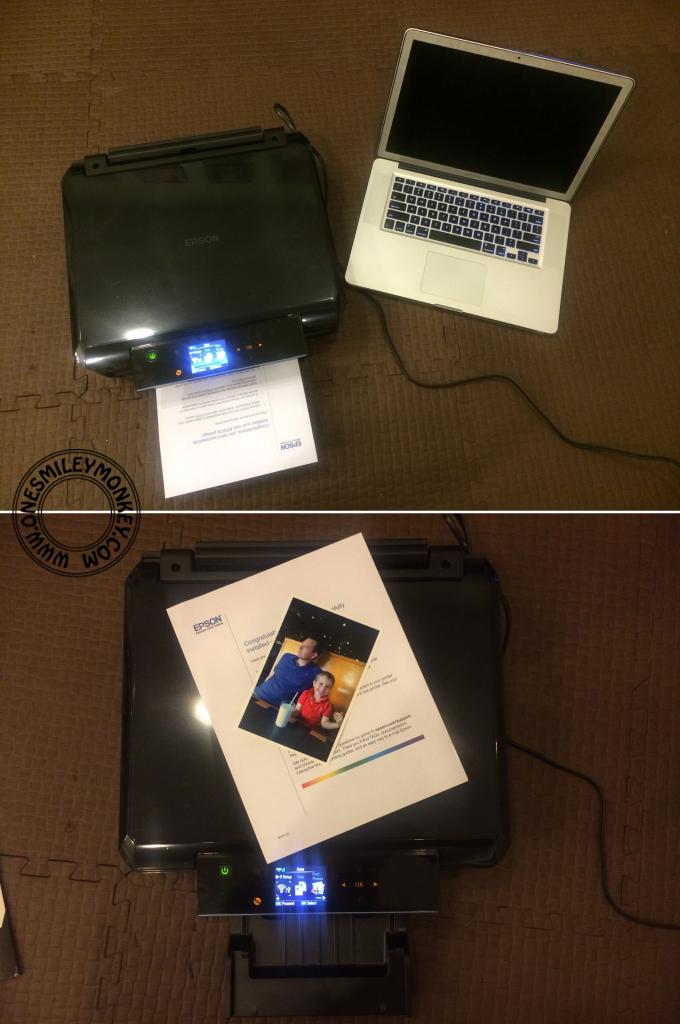
The first thing that impressed me was how lightweight and small this printer is. We are talking about an all-in-one printer that allows you to print, scan and copy using Wi-Fi, all of it in one very compact and sleek package. The XP-610 is perfect for students living in tight quarters, it can fit into any nook or cranny.
I love that you can do everything wirelessly via its built in Wi-Fi and mobile printing features. I installed the printer’s drivers on my computer and just added the printer to my network without even plugging it into my computer. I was all set up for printing within seconds. No cables required.
Something else I love is how quiet the XP-610 is. I was printing a document after both my children were in bed and I didn’t have to worry about the printer’s noise waking them up. Great for students with roommates or those printing out essays late at night.
You can also download a FREE mobile printing app called Epson iPrint that allows you to print documents and photos wirelessly from an iPad, iPhone, tablet or smartphone. I can print photos I take with my iPhone right from my phone wirelessly. I love being able to get paper copies of my favourite photos in seconds.

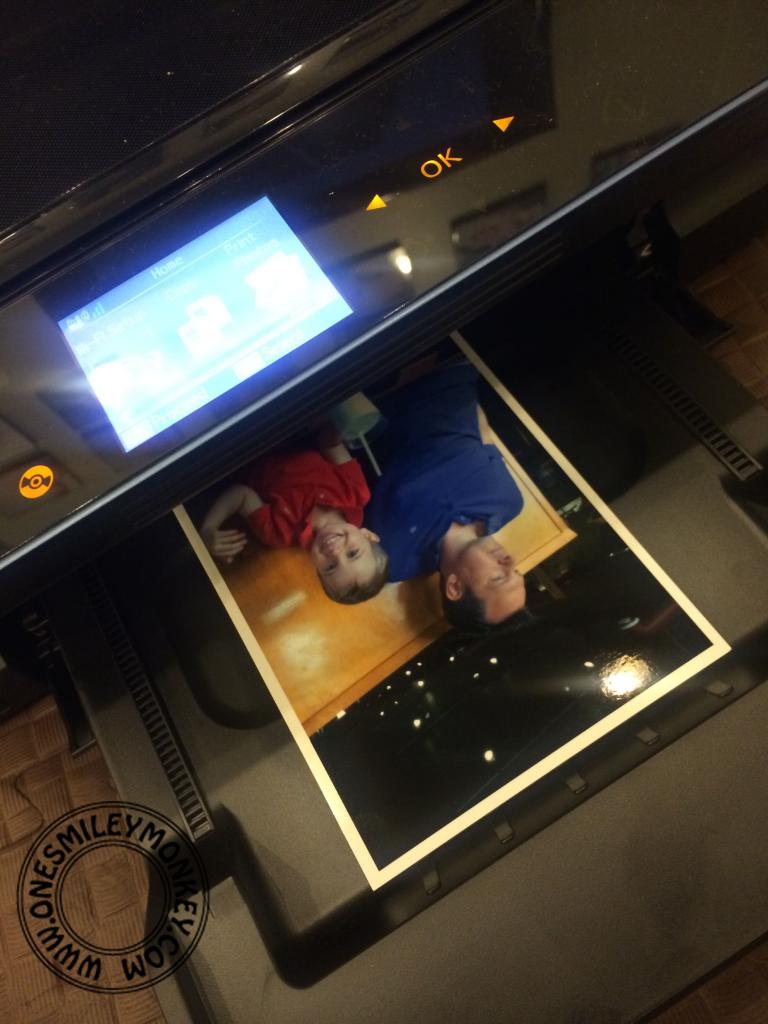
Epson also offers a wide selection of photo paper and printing paper to complement your printing needs. Wether you are printing photos, essay papers, crafts or any other project, be sure to consider Epson when thinking about your next printing equipment purchase. We love having a small device that prints high quality photos, scans and photocopies all-in-one.
Disclosure: I received a sample of a product to facilitate my review. No other compensation was provided and all views and opinions stated on this post are 100% my own.









23 Comments on “Epson Expression Premium XP-610 Small-in-One Printer {Review}”
Looks like a great little printer.
We are looking for a small printer at the moment and I like that this one is a copier and scanner too. Thank you for the review.
The small size of this printer is really impressive! It’s nice to hear of a quiet printer, the one we currently have is scary lol
Thanks for doing a review on an all in one printer. We have been looking for one, but all the coloured all in one printers are quite large, so we’ll have to go and take a look at this one.
A quiet, small printer, who would have thought
I do have a very good scanner, it’s a laser one but unfortunately it prints only in black and white. This sounds like a neat one for colour printing.
Love the compact size
That is awesome quality! We have quite a few epson printers at home, might have to consider this when we next upgrade.
My printer just broke, I need a new one
Cant go wrong with an EPSON
looks like nice quality pictures
I really like the size
Good article. I think at one time it was a cool printer. Recently, I read several examples of essays about stereotypes here (https://papersowl.com/examples/stereotypes/) and I understood why I could not choose the right printer for myself, and not only. After all, I succumbed to many of them. I want to say that stereotypes greatly change our lives and most often not for the better. Tell me what printers do you use now at home, otherwise, I still bought one and it broke after a year. Is it normal that he lived so little or did I do something wrong?
In practice, people have no trouble speaking. But when it comes to writing, there is a stupor-the problem of a blank page. Where to begin? How do you https://en.writingapaper.net/edit-my-paper/ formulate your thought? People start writing in some complicated language, using lots of clerical expressions, and it’s hard to read later. How to solve the problem?
John is a full time at best thesis writing service online and a part time novelist. He is currently working on his first draft of a non frictional book. He has a PhD in psychology and provides help with thesis to budding experts.
I am a teacher at rapid essay (https://rapidessay.com/buy-dissertation-online.html) and everyday I write and print a lot, so I need a printer, but it is more profitable for me to print photos in the printing industry, not at home. At home I have a printer for working black and white documents only.
I am pretty happy to see such things.
https://masterbundles.com/graphics/patterns/animals/giraffe/
https://masterbundles.com/stock-content/vector/animal-svg/dragon-svg/
https://masterbundles.com/templates/presentations/powerpoint/thanksgiving/
I’ve been using it for years and am very happy with the results. I have the Artisan 50, but I imagine the newer versions are even better. The ink is somewhat expensive — you can get a starter kit which includes all four colors (black, cyan, magenta and yellow) in one cartridge, but they don’t last long at all. I usually use golf tops whenever I have a golf match. That being said, they’re not too expensive and they’re certainly worth it if you like printing photos or anything else that requires color accuracy.
I often visit https://edubirdie.com/examples/abortion/ source to get all the things done on time.
There are many great wireless printers for home use. We recommend the HP OfficeJet Pro 9015 All-in-One Printer. It is a great option for teachers as it offers fast printing speeds and can print both black and white and color documents. It also has a scanner, copier and fax machine, making it the perfect all-in-one printer for home use. Additionally, it has an intuitive touchscreen display and offers a variety of mobile printing options. We are edu company https://bid4papers.comand have such printer at office.
custom avatar Google