I have a life-long deep passion for technology. My Dad is a computer engineer and growing up; I was always surrounded by computers. We had IBM’s first personal computer at home when it first came out, and he taught me how to code when I was young.
Nowadays, our boys are as excited about new technology as I was when I was their age and thanks to Kano Computers, I have been able to introduce them to the fun world of building a computer and coding.

Our almost 8-year-old has been begging for us to get the Kano Computer Kit Complete for almost a year, so when the opportunity to review it came up, he was super excited.
The Kano Computer Kit Complete is a small and portable computer that comes disassembled and with all the parts. ready for you to put together. You don’t need any tools, or any prior computer building knowledge to put it together. If your children can put LEGO sets together, they can build the Kano computer.

The kit comes with super easy to follow step by step instructions on how to build the computer. Our 8-year-old built the computer completely on his own. I was standing by and ready to answer any questions, but the instructions were so clear and easy to follow that he didn’t need any help from me.
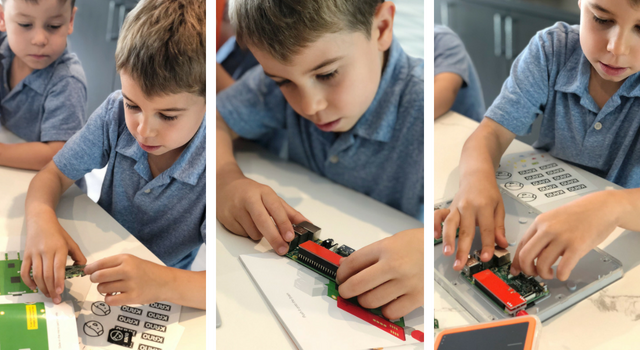
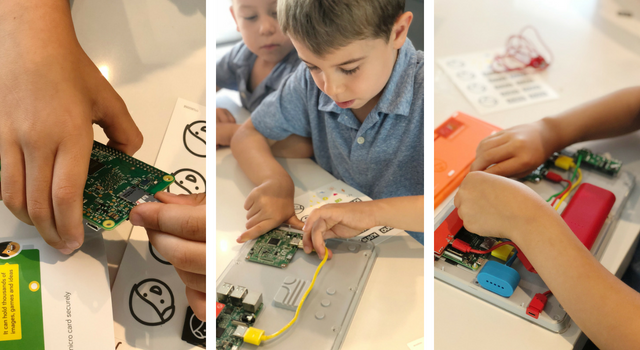

Once the computer is built, you can turn it on. Kids can do the set up on their own as well by following the instructions on the screen and immediately start exploring the colourful and user-friendly Operational System.
Children can learn how to code using the apps installed and you can even surf the net, access YouTube, Wikipedia, What’s Up! and more. Note that there are password protected parental controls available and easy to set up so you can block access to internet browsers and Youtube or restrict certain browsing. Right now, we have the highest settings for parental control, and our boys are not able to access the internet while playing on the Kano computer. This will change once they are older and I like that it is easy for me to change the parental controls when needed.
Something worth noting is that even though the Kano looks a bit like a tablet, it doesn’t have a touchscreen. Everything is done using the keyboard and mousepad.
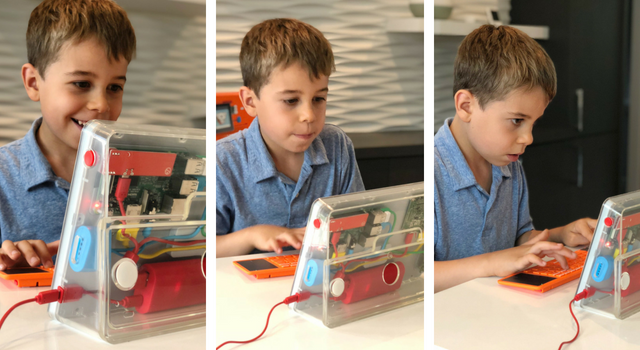
The Computer Kit Complete is recommended for ages 6+, but if your child can read/write he/she might be able to try it out too. Right now our 4-year-old is just happy to watch his brother, but this is mainly for our 8-year-old to use. Note that for the coding apps you may need to support your child and explain certain things before they can do it on their own. If you ever have questions, you can check their website for FAQs or send them a quick e-mail for extra help.
The Computer Kit Complete includes over 150 hours of ready-made projects that teach children how to code, including art, animations, games, and step-by-step coding challenges. The computer also connects with Kano World, where makers worldwide share their projects so others can remix them. That means hours and hours of fun. You can also access the App store to download lots of other free apps.
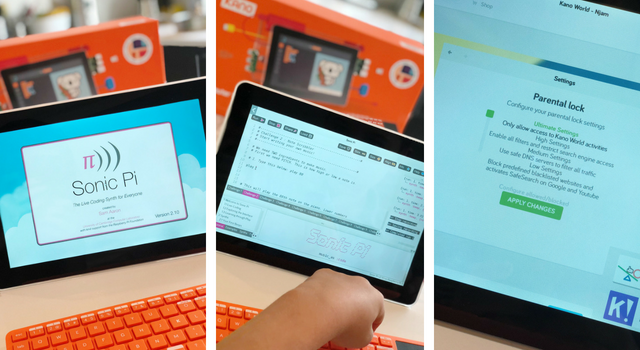
If you are hoping to give your child a fun introduction to the world of coding, then I highly recommend the Kano computer. Our son is already making code without even thinking about it. It is all made so fun and engaging thanks to the great apps.
Children can also create beats with different instruments. Using the sound sensor to make voice-controlled apps and animations. There is even a Hack Minecraft app. Yes, they can play Minecraft and use code to hack the game. My son has loved that!
The Kano computer is a small but powerful computer, powered by Raspberry Pi 3 and Kano OS. You get all the apps and programs you need plus you can surf the net and download new apps. The battery lasts around 4 hours, and children love playing while they learn computing and coding skills. My son is getting so much faster with his typing now as well.
What we love the most about it:
- Easy to build
- Fully portable
- 10.1″ HD Screen
- Rechargeable Battery
- Learn while you play
Tip: Make sure you enable parental controls as soon as you get it running as they come disabled by default.



To learn more about the Kano Computer Kit, visit their website HERE.
Disclosure: This is a partnered post with Kano. However, all opinions and views on this post are 100% my own.









15 Comments on “Kano Computer Kit Complete Review”
I know that it is for 6 and up, but I’m wondering if this is something that an 11 year old would feel is too ‘young’ for him? I think this is so awesome!
I would say great for an 11-year old for sure! So much to learn/explore for that age group with regards to coding too.
Thank you – I think I’ll talk to his mom (my daughter about it.) It’s so cool!
oh my gosh i want one of those for myself! what a great idea for kids
Compact piece of tech for some nice learning! Looks neat
Wow! I’m impressed! What a fun way for kids to learn about coding.
Craig will love this!
Wow this this is pretty neat!! Loving the concept of building it first! I think my daughter is at a better age to do this but my son needs a few years before he would be able too. I think this day and age it’s important to learn about technology. I’m still learning everyday!
Thanks for the detailed
Kano Computer Kit Complete Review,this looks like something my grandson would enjoy and it’s reasonably priced!
So cool! I wish this existed when I was a child… I know my nephew would love this product! And my godson would as well, but he is a little young at 3.5 years old…
that looks incredible
This would make a great learning experience for any child. I think it would be an awesome buy.
Oh wow! This computer sounds super cool. I kind of want my 2 year old niece to get one so I can observe the wonderful world of coding with her. It’s crazy how much the works has changed from when we were kids. I’m so glad your son enjoyed this.
I learned that the Kano doesn’t have a touchscreen and uses the keyboard and mousepad.
This is incredible, love it and so would my grandchildren. What a clever son you have, not too sure I’d be able to do it!