At our home we choose to live – let’s make this sound grand – slightly off the grid. We don’t have the latest and greatest tech toys and couldn’t say that we’re whizzes at setting up new devices.
But what we do have is experience with a flood. When I saw the D-Link Water Sensor I knew that we had to try this new piece of technology to see if it could help alert us in the event of a flood.

The Flood
The first thing you should know about household floods is that you’re not going to know when they will happen. Sure you might know if a river is about to burst but the flood that will most likely happen could just as easily be your washing machine.
That’s what happened at our house.
One day we were going about our business when all of a sudden the tube coming out of our washing machine jumped out of the exit valve it was in and water started pouring all over our laundry room.
What a disaster! Before we could even grab enough towels, water was seeping through the floor and heading straight for the light fixtures in the ceiling downstairs. Since my mother was standing near the washing machine, we were able to identify the flood quickly and worked as fast as we could to shut off the water source.
But what if we had been in the garden?
What if we were out of the house?
What if we were on vacation?
This is why I wanted to try the D-Link sensor. But I also had another plan. I wanted to see if my husband, who usually defers to me on most things technical could set it up on his own with minimal intervention from me.
What You Receive
- DCH-S160 mydlink Wi-Fi Water Sensor
- Quick Install Card
- Water Sensor Cable
- Extension Cable
The Set-Up
The set-up turned out to be relatively straight forward. On the side of the box you can find a description of the three steps that are involved.
You start by plugging the water sensor into an electrical outlet near the area that you want to monitor. This might be near a washing machine, dishwasher or water tank, for example. Then you install the mydlink home app on your mobile phone or tablet by going to mydlinkhomeapp.dlink.com and follow the instructions on the screen. (You can also search for mydlink Home in the iTunes App store or Google Play.)
There were no instructions either on the box or within the app on how to insert the cables into the actual water sensor that plugs into the electrical outlet. Since there are only two cables (one looks like it is an extension cable and the other is the actual sensor cable) it wasn’t a problem figuring out what to do.
To confirm that you are doing things right, you can visit the Dlink.ca website and play the “Unboxing” tutorial video as well as the “See how it works” video. These videos will help to give you information on where to put the sensor.
There are 3 clips included in the box that have small adhesive patches for clipping the cable to a surface. It seemed best to let the cable drop to the floor underneath the washing machine. The box describes other locations that you could put the sensor in, such as near a sink, sump pump, and dishwasher. To test the sensor, the sensor cable was placed into a cup of water. The alarm from the sensor sounded and a notification alert was sent to our tablet.
In order to receive notification alerts on your cell phone, you have to install the mydlink app on your phone. After doing this and conducting another water test, an alert came in to the cell phone.
The total process took 12 minutes and was relatively simple to do. The sensor now sits in the wall and hopefully we’ll never hear from it again!
If you’ve experienced a flood like we have, this is most reassuring.
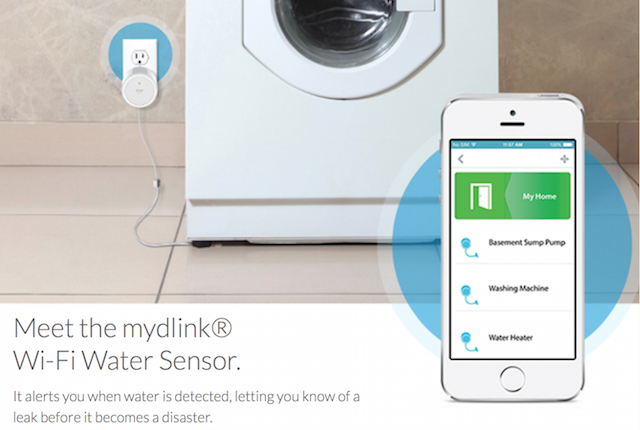
Disclosure: I was gifted product for review consideration, this is however not a paid post and all opinions and views on this post are 100% my own.









8 Comments on “D-Link Water Sensor {Review}”
This is a great invention – if I’d have had one of these perhaps the flooding of my basement would have been caught sooner or the burst pipe that leaked into the basement (a different house).
Cool! Totally could have used this pre flood in our house. What a mess!~
Thats a nice item will mention this to hubby
We’ve been using D-link products for years…..always reliable!
Something like this would also likely save you money on your home insurance; you would have to let your insurance broker or agent know.
I didn’t know about this product but wow it sounds like it will be very handy, especially if the unexpected flood happens
know some of my friends had problems with water,i have told them about this wonderful pproduct
Something like this would likely save me money in the long run