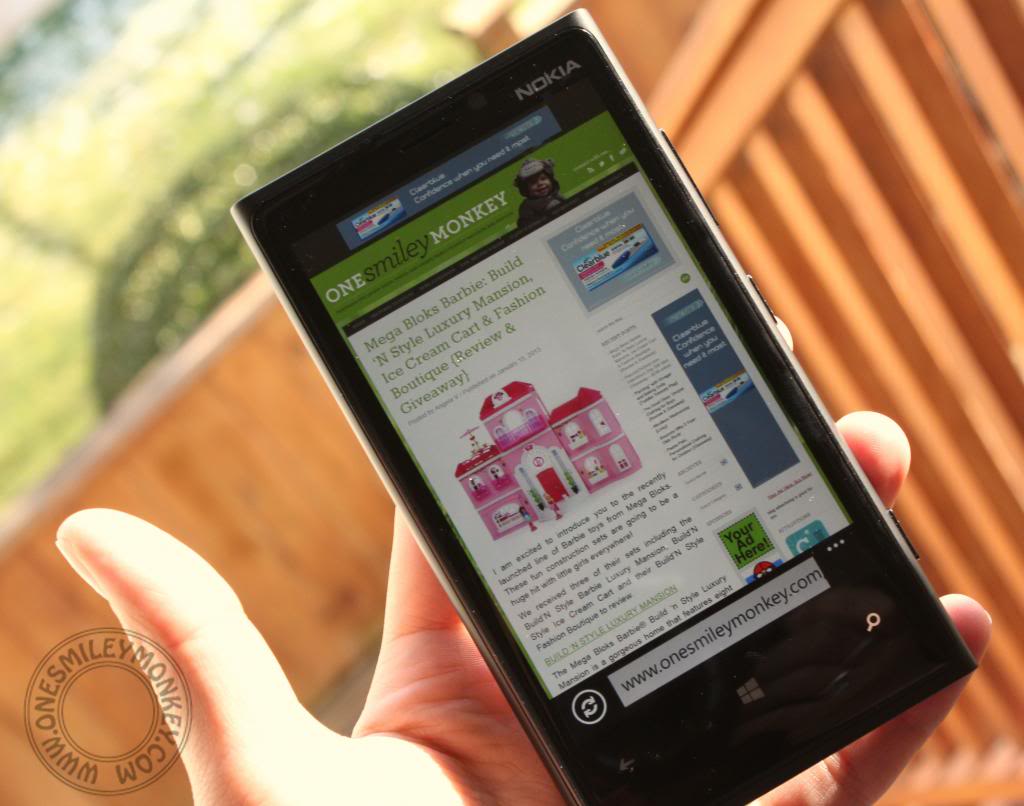
Even though I am a big iPhone fan and I have owned every single one of the six iPhone generations so far, I am always curious about the latest smart-phone technology available in the market. I recently had a chance to check out the Nokia Lumia 920 and I was excited to learn more about this phone.
So far I have been having a wonderful experience with the Lumia 920. The Nokia Lumia 920 runs on Microsoft’s Windows 8 operating system and it provides a very unique and colorful user experience. The phone is a bit heavier than the iPhone 5 but it feels solid and durable.
The Nokia Lumia 920 has a 4.5″ touch screen that features PureMotion HD+ for high quality images and video. The screen’s resolution is wonderful. When I am reading text and browsing the net using the Lumia I don’t miss my iPhone’s 4″ screen. It is very nice to see pages full size without having to zoom in to read. I also love the bigger keypad keys that make it easy to type long e-mails and text.
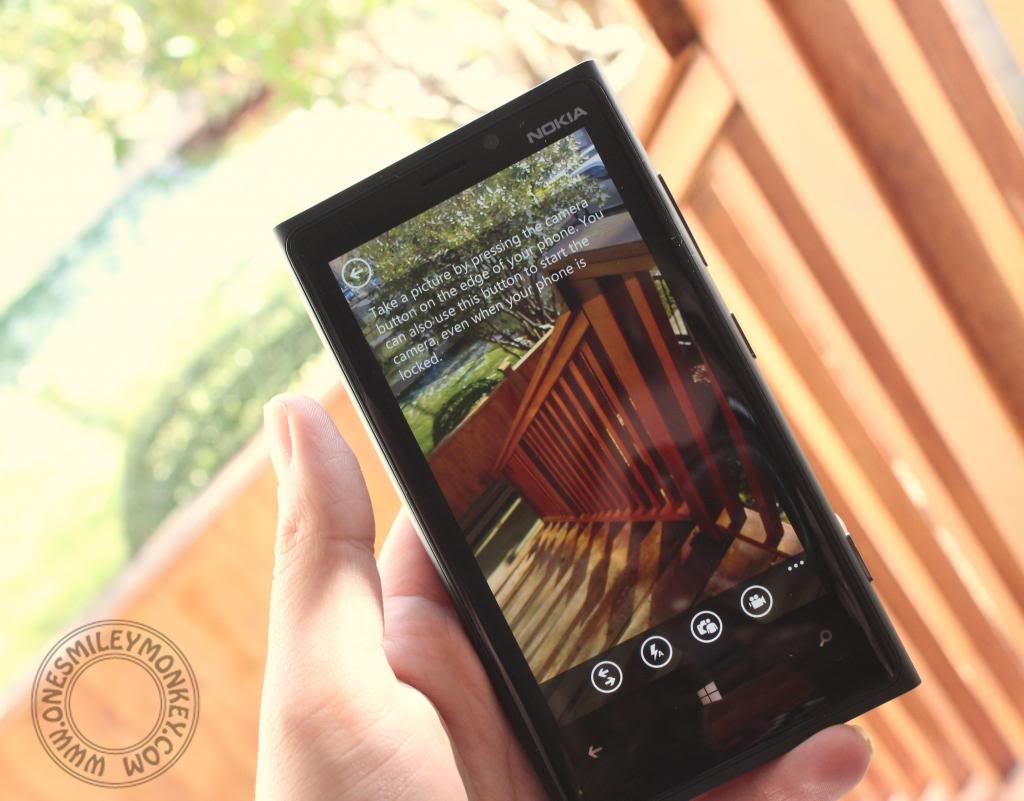
The Nokia Lumia 920 has an 8.7-mega-pixel camera that features PureView imaging innovation. It uses a floating lens technology that makes it possible to capture bright and clear photos and video indoors and at night time. It also has image-stabilizing technology that make it very hard to take a blurry photo.
In general the Lumia 920 takes photos that are clear and colorful. I still find the quality of the images SOOC is higher when using my iPhone though. The iPhone wins in the camera department for me but they are very close. The choice will really come down to which one you prefer.
The Lumia 920 runs on Microsoft’s Windows 8 platform. I love the colorful tiles and the clean layout on the home screen. It is new and unique and very different from other platforms. Kudos to Microsoft for coming up with something new that’s user friendly and easy to navigate.
Another one of the very unique features of the Window’s 8 platform is the Kid’s Corner. After setting it up your kid’s will have access only to the apps, games, videos, and music you choose for them, preventing them from accessing your important stuff at the same time.

Something worth mentioning is the lack of apps from third-party developers. One of the things I love the most about my iPhone is all of the apps I can download, there is an app for everything you can image. Not offering major apps like Instagram is really disappointing, but that’s an issue with Microsoft more than with the Lumia itself. That being said, I do enjoy the MS Office app that comes installed in the phone. It makes it easy to open documents and spread sheets on the go.
The Lumia 920 features a 1.5 GHz (Qualcomm Snapdragon S4) processor that keeps things running fast. By the way, in Canada, the Nokia Lumia 920 operates across the Rogers national wireless network. The Lumia 920 also has a 2000 mAh Li-Ion battery with built-in wireless charging (separate accessory required for wireless charging), I had no issues with battery life while testing, it came pretty close to the advertised max times.

Something new that I got to test was the Nokia City Lens, the latest augmented reality experience that enhances Nokia Maps. I’ve never trying augmented reality before and it was cool to see all the text popping up on the screen with restaurant names etc. With a quick tap I was sent to the map with more info. Useful for sure.
Overall, I had a great experience testing out the Lumia 920. I like the solid design, the organized home screen and the size of the screen. The Nokia Lumia 920 definitively has some cool features that you won’t find in any other devices. I am hoping to see more apps available for Windows Phones soon, that may really impact the decision to switch phones in the future.
Check out all of the official specifications for the Nokia Lumia 920 HERE.
Disclosure: I received a sample unit to try out to facilitate this post. No other compensation was provided and all views and opinions stated on this post are 100% my own.









14 Comments on “Nokia Lumia 920 Windows Phone Review”
I’ve got a Lumia 920 as well and I really like it! The lack of 3rd party apps is a small hindrance – but that too will quickly grow. The Kid Corner feature of windows phone – which allows you to create your own little ‘space’ with a few apps of your choosing – allowing you to hand over your phone to your child without worrying about them accessing settings, texting or the app store is really handy!
Thanks for this review. I always think it is good to hear about great products and things other than iphones.
thanks for the reviews. I really like reading them I learn alot quickly
I want this phone!! Thanks for the review.
This looks great. Not sure about the lack of apps though, but I’m sure it will improve.
great review! I was considering this phone but couldn’t get used to the new windows system. i think they also need to work on bringing out more apps for this if they want to attract buyers.
I heard these phones are great. They look really nice too.
That phone looks great.
Thanks for this review, will remember it when I will have to change my phone at the end of the year.
love the screen size!
This product is so nifty, I think if I owned one I’d be on it all the time lol!
It looks like a really great phone, but i’m completely in love with my apple products, and i’ll be staying with the iPhones. Thanks for the review though! 😉
It’s nice to see windows 8 at least works well on the windows phones, or at least the Nokia Lumia 920. My mom got a laptop with Windows 8 on it for Christmas and it’s a nightmare for her to navigate.
Looks like a good phone!